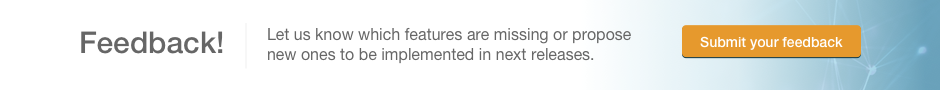My Network - How to add and manage subusers?
Last updated:2016-10-10
When your account is created on Innoget, you do not have any subusers. You will be required to upgrade your account to Premium, Corporate or Professional to add subusers to your account. You are on a Basic account, upgrade it here.
To create a subuser:
- Click My Network at the top bar
- From the dropdown menu click My Subusers
- In the right sidebar menu, click Add Subusers and a popup will come to the front
Once the popup appears, get started by typing the Name, Last Name and email address of the contact who you want to add as subuser. Then click Send to confirm. You will receive a notification or an email when the subuser accepts your invite. Moreover, the invited subuser will appear as Invite Accepted on the My Subusers page.
To manage your subusers:
- Click My Network at the top bar
- From the dropdown menu click My Subusers.
- Click the Manage button next to the subuser you want to manage