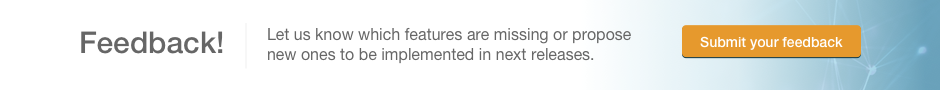Submission of Solution Proposals - How to reply a Technology Call?
Last updated:2016-10-28
Find below the basics to submit your proposal to a Technology Call on Innoget:
- Log into Innoget and go to the Technology Call you want to submit your solution proposal. In case you are not registered on Innoget, go to the sign up page and complete your register before moving ahead.
- At the Technology Call, click Send me your proposal or Send us your proposal (the button may differ).
- In the proposal form, verify and edit, if necessary, your contact information and the information about your Organization.
- Now fill out the fields about your solution proposal:
- Title: Identify your proposal with a self-explanatory title that best describes your solution for this Technology Call.
- Description: Do not disclose confidential information that is not properly protected.
You have already introduced yourself and your organization in the previous sections. Here we recommend you to explain and focus on the benefits of applying and/ or developing your solution or technology rather than how you will get into it. We do also recommend, when available, to provide information about specific expected outcome, implementation or developing timeline and costs. You can also explain about your track record on projects you have successfully worked related to this technology field.
Use pre-defined buttons to give specific details about your proposal “Stage of development”, “Commercial Information” and “Intellectual Property Status”.
- Attachments: Add pictures and other visuals to increase the description of your solution proposal. Upload visuals related to your solution proposal and gain awareness while enhancing its description.
- Submission: Once you fill out form, click Publish to submit your solution proposal or click Save to save the form as a draft and submit it later.
If you are concerned about how to protect your Intellectual Property on Innoget, click here.